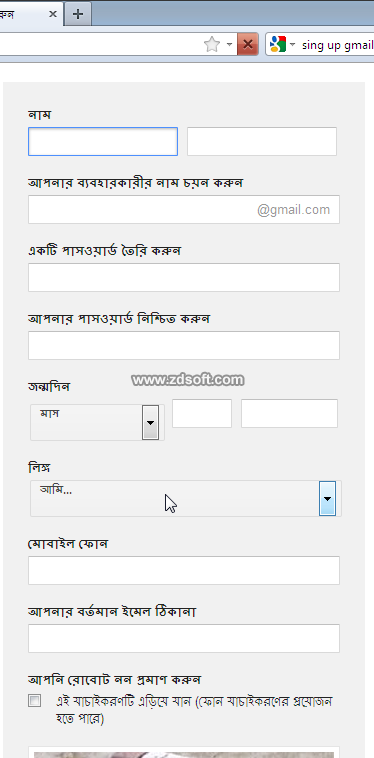 I hope you all are doing well. God's grace, I'm good. I'll share with you today is to understand the course title. I picked it up for the creation of a tutorial blog. Read this tutorial you'll learn how to go to blogger.com toiri a blog site. Many people who have a lot in our vehicles, but can not share it with karo, I tell him the things he had to create a blog to share her blog.
I hope you all are doing well. God's grace, I'm good. I'll share with you today is to understand the course title. I picked it up for the creation of a tutorial blog. Read this tutorial you'll learn how to go to blogger.com toiri a blog site. Many people who have a lot in our vehicles, but can not share it with karo, I tell him the things he had to create a blog to share her blog.Started increasing,
To create a blog, we must have a gmail acount.
We opened an account at www.gmail.com
।
Then, www.blogger.com link to it.
Here gmail adderss and sign in with that password.
Here gmail adderss and sign in with that password.
Then look like given below,
Now click on NEW BLOG.
Then, at the same show,
Now click on NEW BLOG.
Then, at the same show,
Now we write the first box BLOG TITLE,
We'll create a blog to write about the meaning of his words, write a sentence,
Prefix like bangla Tutorial
Then,
Address box, type the blog address.
Then,
Templet From here, select a template.
Then,
Creat a new blog will click. Now we have a blog site was created.
We'll create a blog to write about the meaning of his words, write a sentence,
Prefix like bangla Tutorial
Then,
Address box, type the blog address.
Then,
Templet From here, select a template.
Then,
Creat a new blog will click. Now we have a blog site was created.
Now we'll see how to make a blog post about it. New post from our dashboard and click on it. Then write the title of the post in the first box. The next box will write our posts. See the picture below
Then click publish.
Now when you create a blog. Made a post on the blog. Will discuss the next phase of the blog template.
If you can see this video to understand the problem.
It shows a very nice blog.
You'll like today.
Now when you create a blog. Made a post on the blog. Will discuss the next phase of the blog template.
If you can see this video to understand the problem.
It shows a very nice blog.
You'll like today.





Post a Comment
0 comments
Dear readers, after reading the Content please ask for advice and to provide constructive feedback Please Write Relevant Comment with Polite Language.Your comments inspired me to continue blogging. Your opinion much more valuable to me. Thank you.